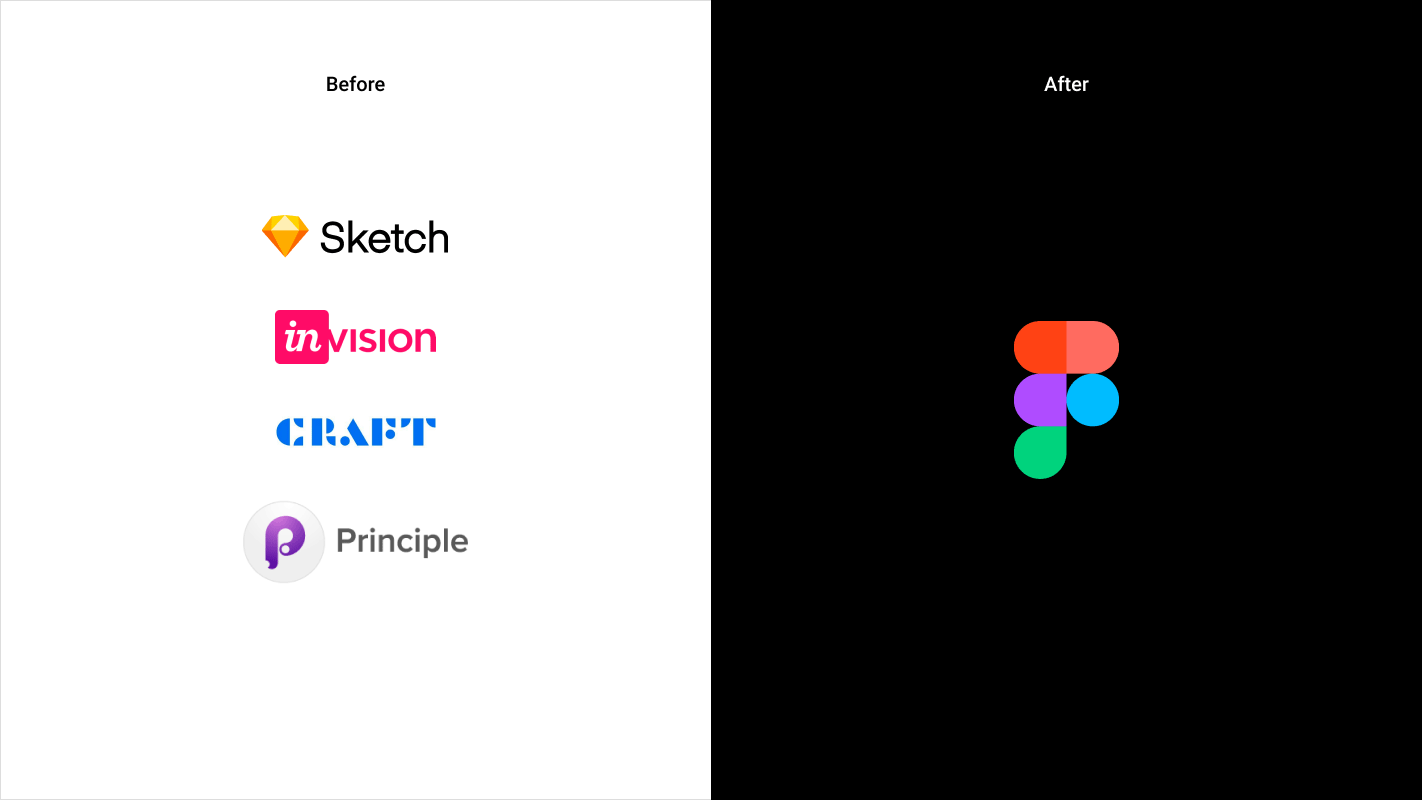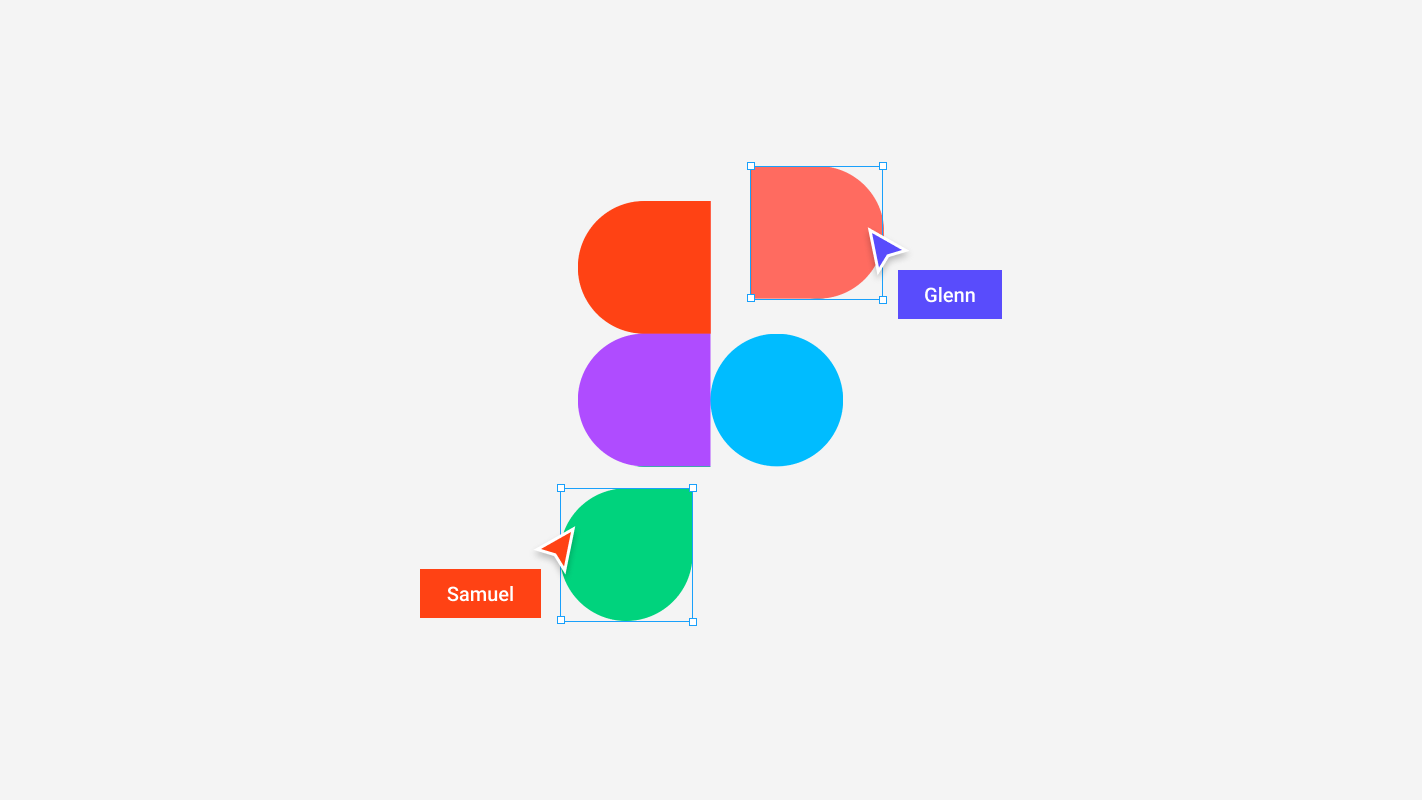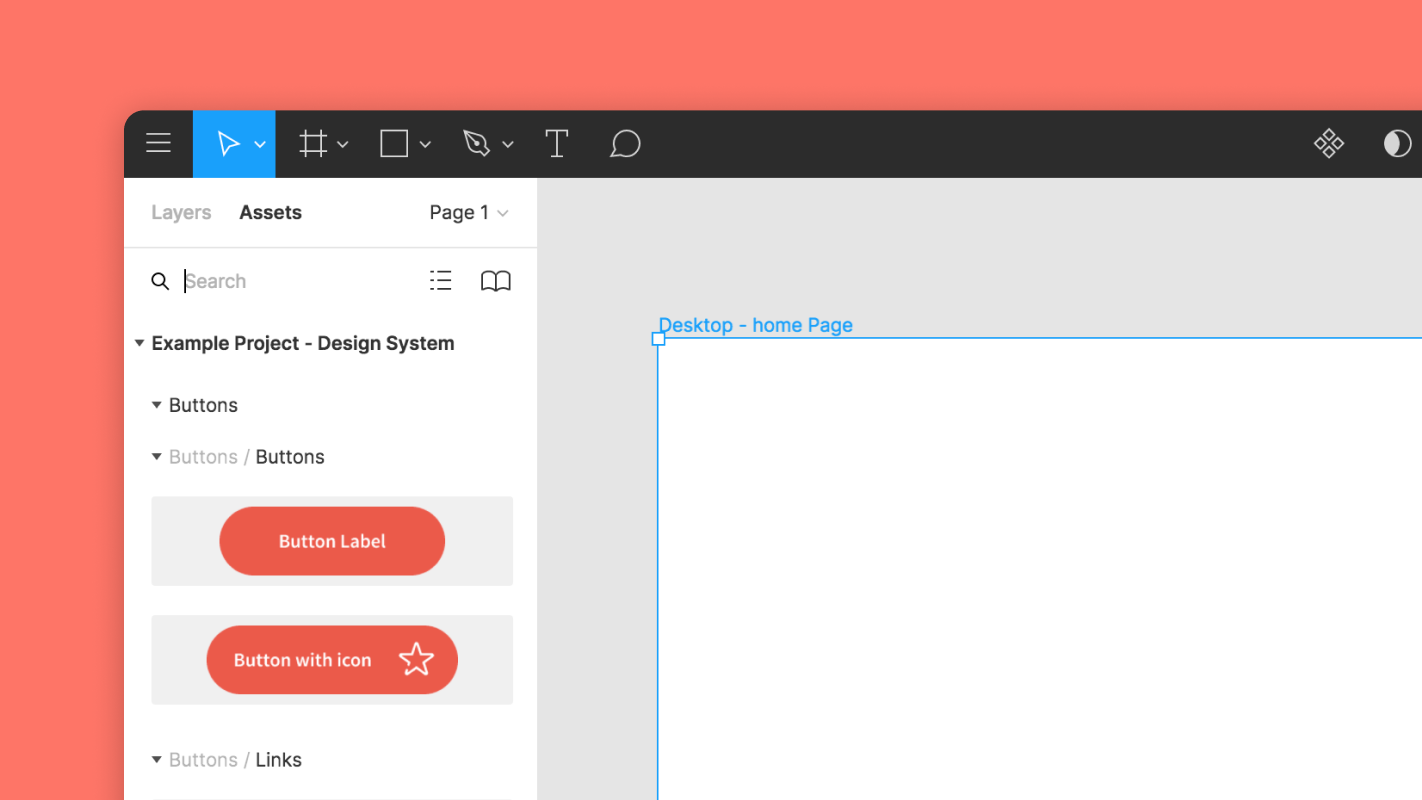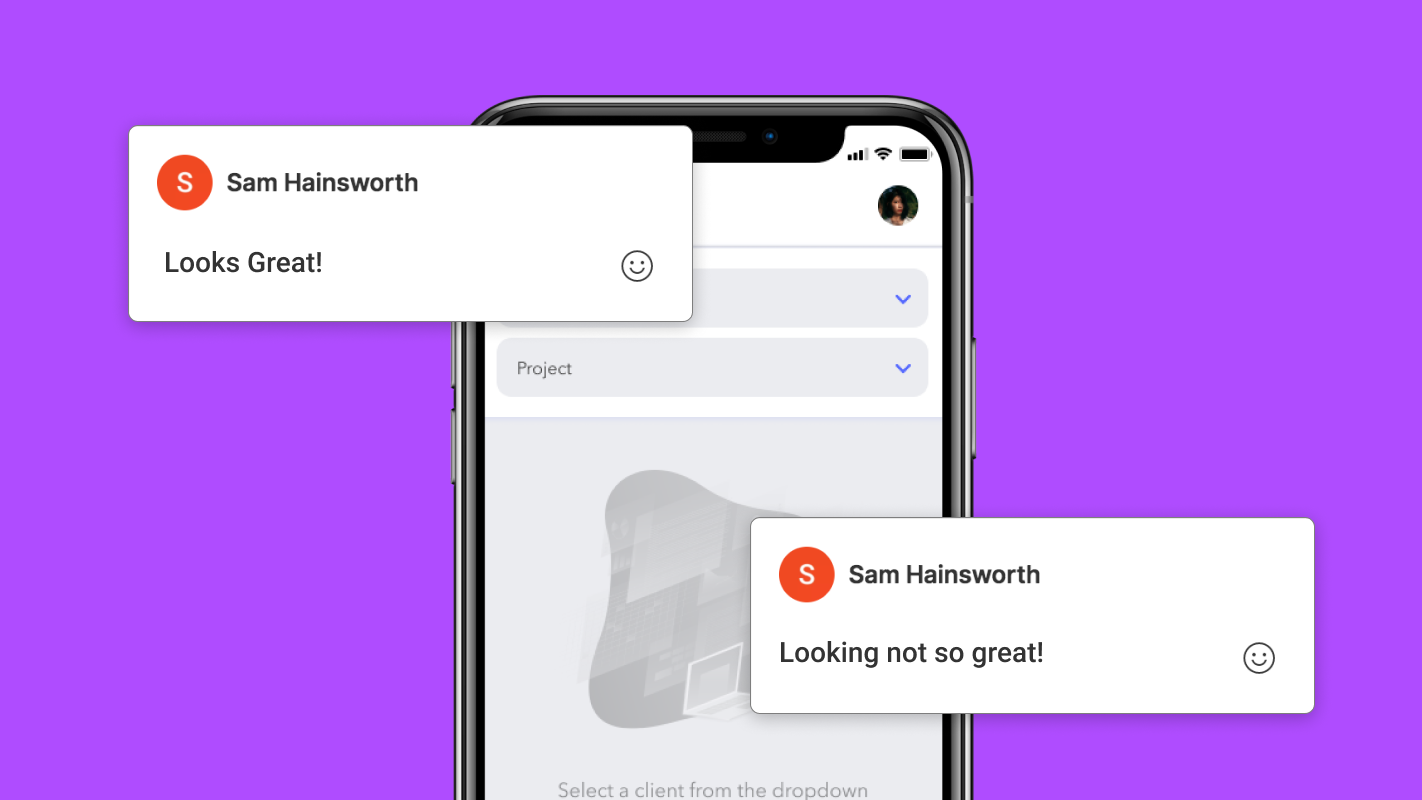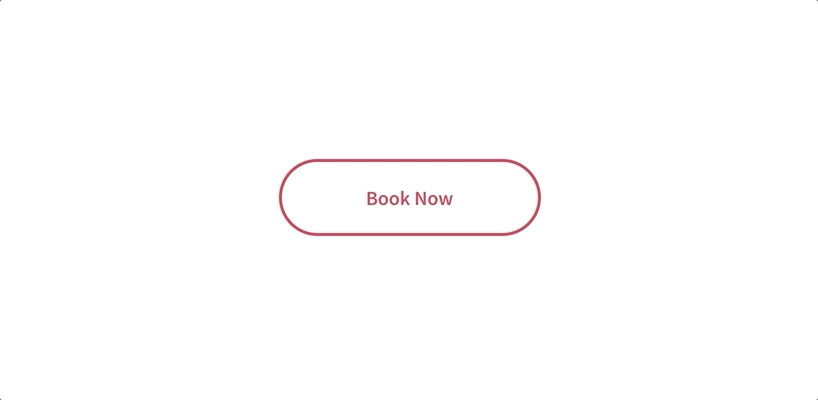28 May 2020
Hiring during lockdown
On March 11 we packed up our desks as we prepared to work remotely, not knowing when we’d return to the studio. Even with a well established flexible working policy there was a learning curve in terms of figuring out how to focus at home, conduct our daily standups, and run client workshops, but one of the most challenging new experiences we’ve had to adapt to was hiring fully remotely.
Our clients have kept their foot on the gas, they understand that now is not the time to reduce spend on the way they are perceived online, with the whole world now operating digitally in the new normal. So with more work rolling in, we needed to add new talent to Catch.
A month into lockdown Catch welcomed new team members across both our Creative and Client Services teams.

So what have we learned from the process? We spoke with our hiring teams to collect the below recommendations for remote hiring and onboarding.
The interview process
“At this point you may be used to having video calls and are more comfortable with this format than candidates are. Understanding and acknowledging this at the beginning of the call will help break the ice and help make everything run smoother”
Becca Bendelow, Delivery Lead
Ask candidates to prepare a presentation of answers to general questions about themselves and their work experience. This is a great conversation starter and allows them to take the lead of the interview so it doesn’t feel so one sided. It also helps you understand how they present their thoughts and would potentially communicate with a client.
The onboarding process
Usually new hires can lean over to their neighbour and ask questions, or you can stop by their desk and check in. The challenge now is finding a balance between allowing them to work independently and making sure they’re managing everything without being with them in person.
- Set up a new hire Trello board, breaking out steps into specific tasks with due dates and including pre-booked meeting invites for check ins, taking the pressure off of them to schedule a meeting whenever they have a question. This also helps embed them in your process, becoming aware of typical timelines and stand ups.
- Arrange for new hires to have one on one calls with a variety of team members, helping them feel comfortable reaching out when a work related question comes up.
While the end of lockdown is currently uncertain, we do know that our ways of working may never go back to what we once considered “normal.” Whether it’s full time remote work, flexible policies, or anything in between, we all have a new outlook on what it means to work from home.
At the time of writing this article, the Catch studio in London is due to reopen, adhering to Government guidelines, on Sept 1st.