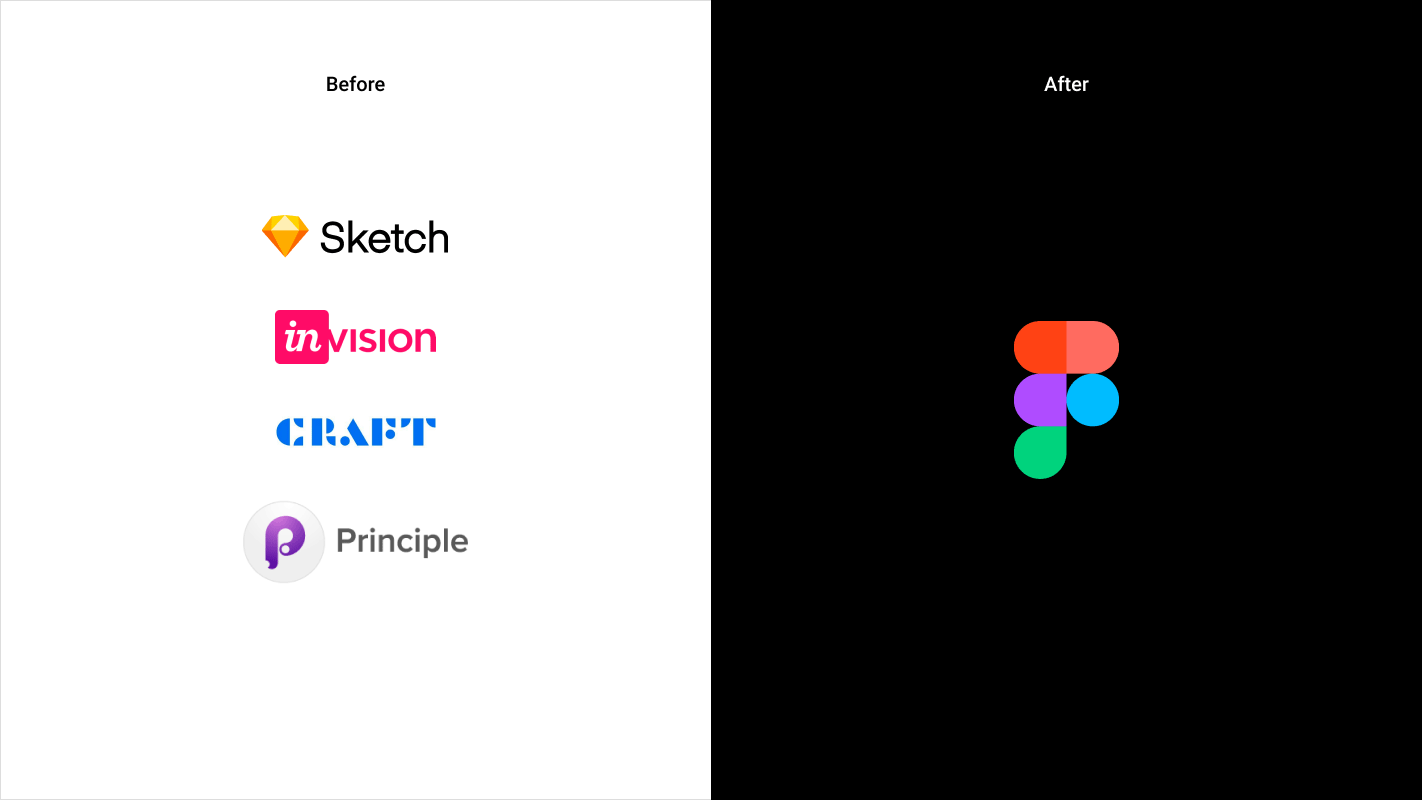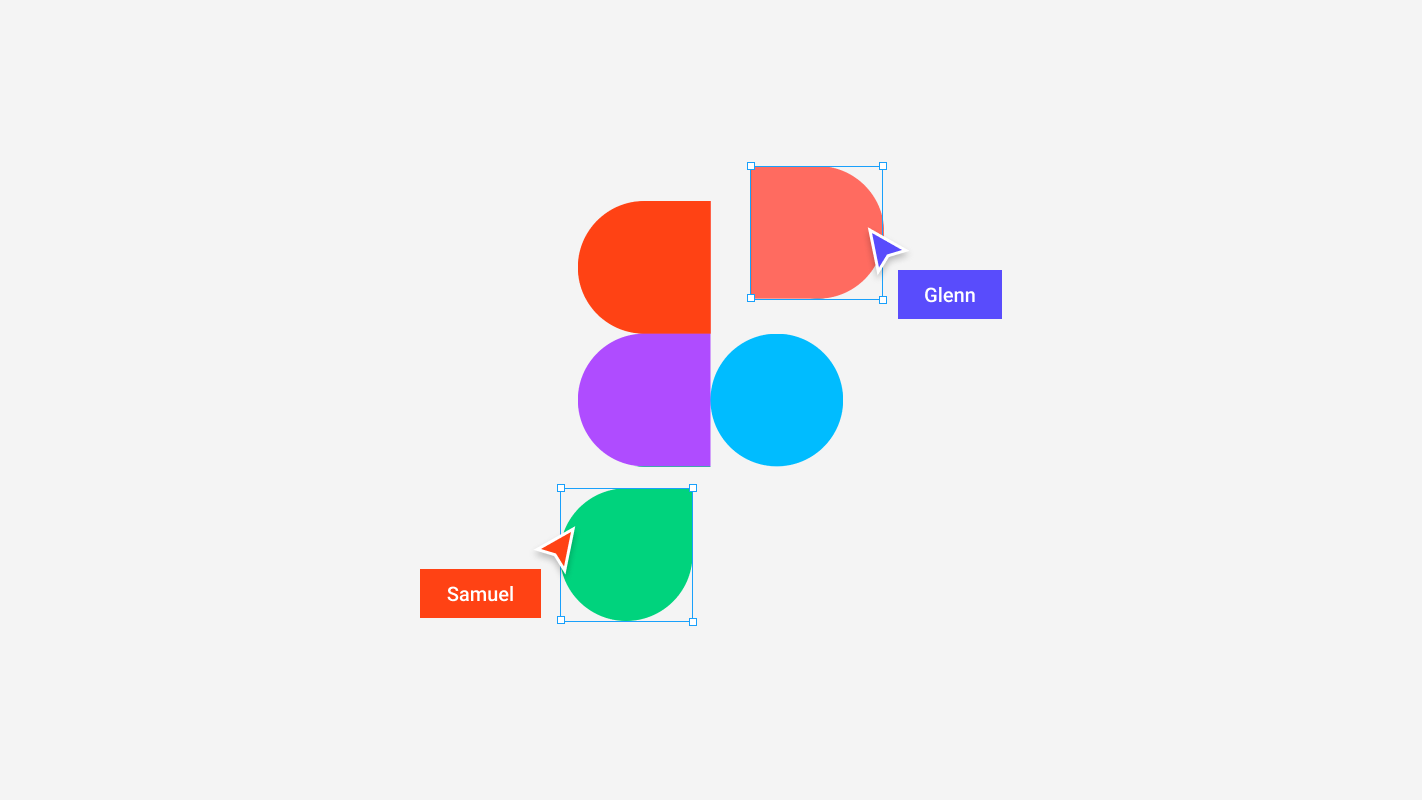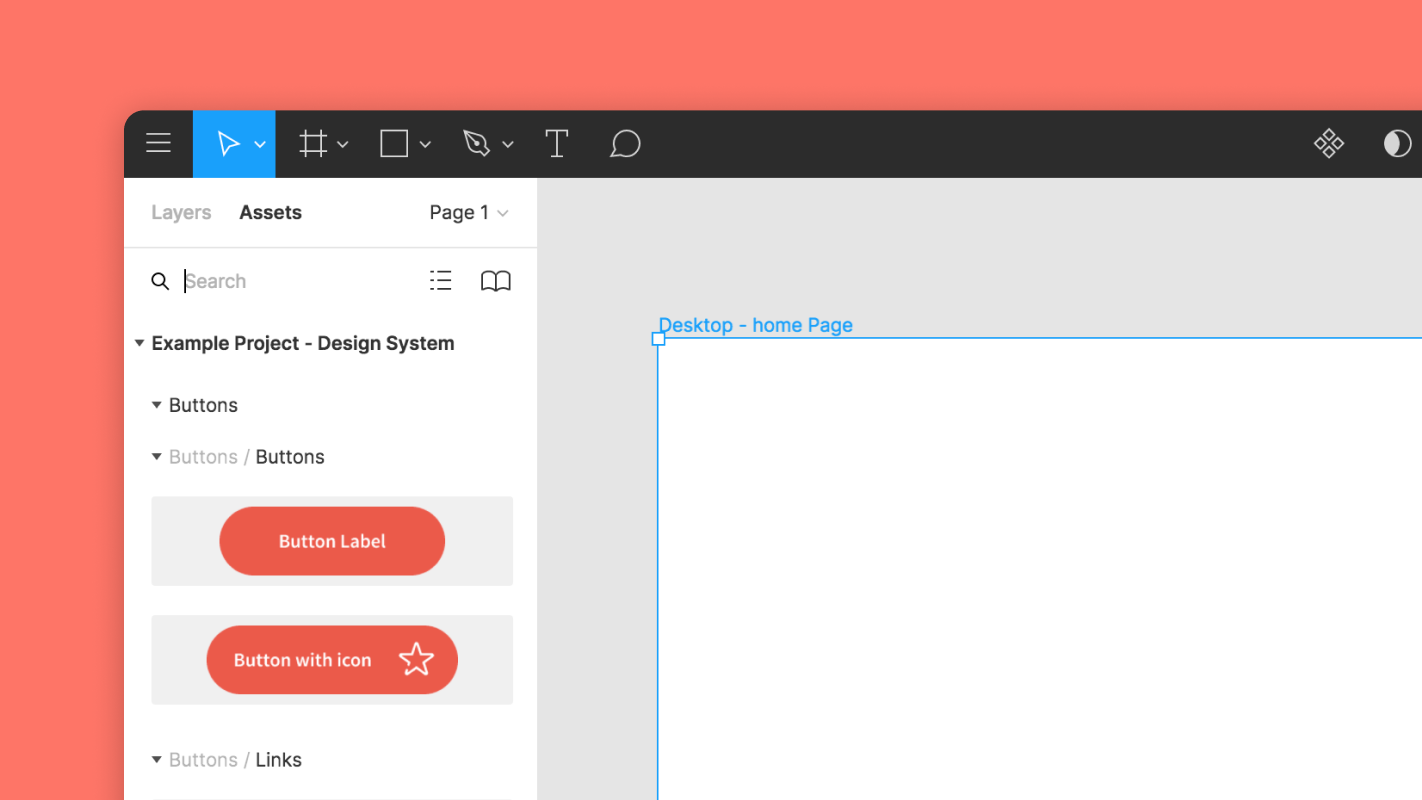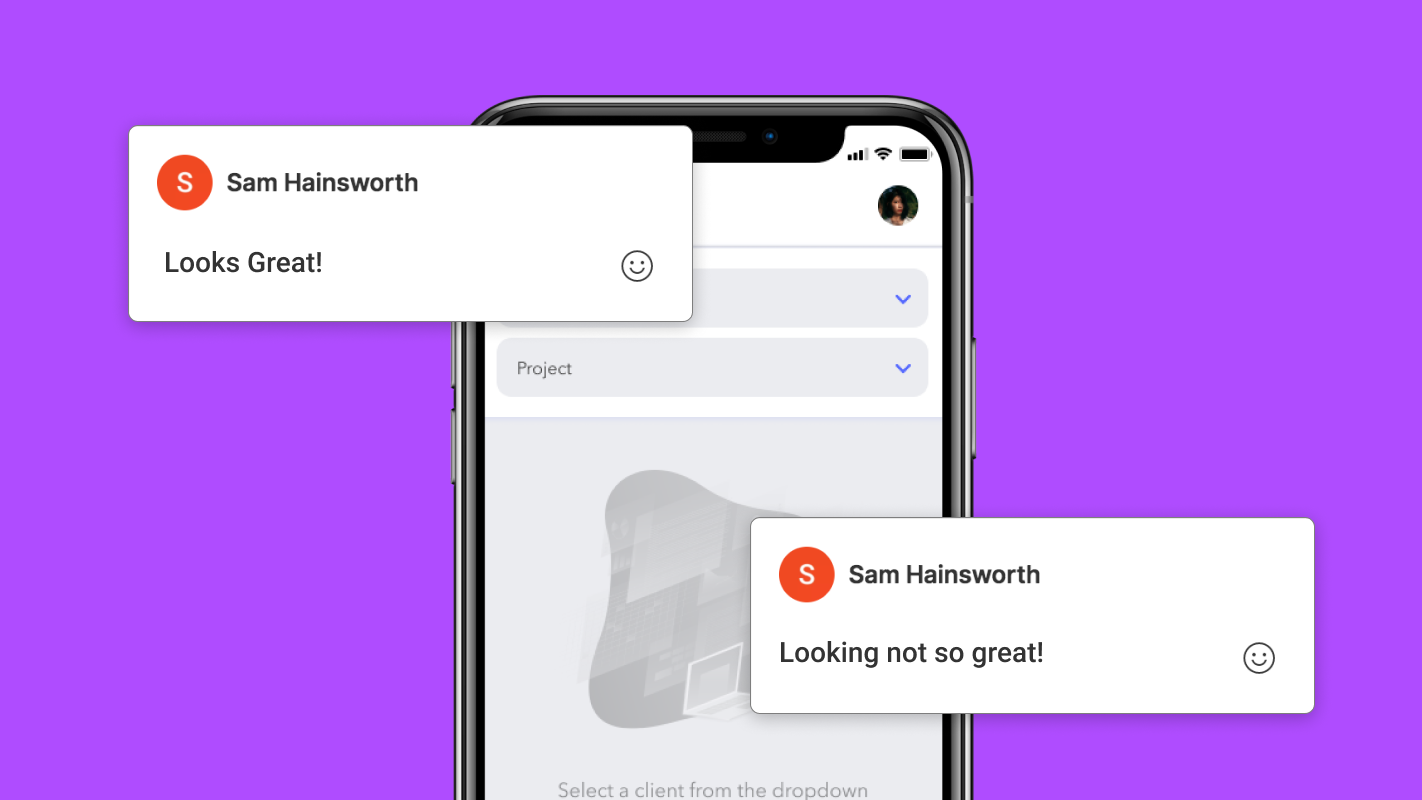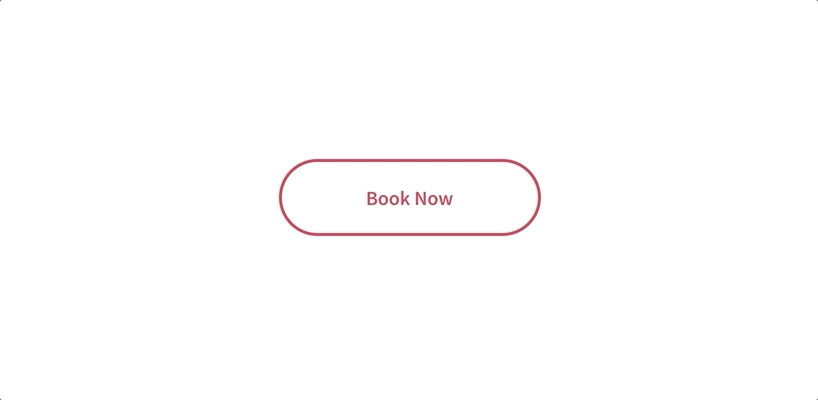28 Oct 2020
Future-proofing your tech stack
We recently completed a piece of digital consulting to help a global technology company understand best practices in terms of tech stacks for B2B organisations, upcoming consolidations in marketing software tools, and how their current tech stack needed to adapt to support their business goals.
Our work was organised into three parts:
1. Outlining of what the future technology stack of an advanced B2B company will look like, with a particular focus on CRM and Webshop items
2. Presenting an overview of what kind of developments and market consolidation of tools to expect in the coming years
3. Providing personalised recommendations on technology to integrate into the organisation's existing tech stack

Within the space of tech-enabled transformation, and its potential to positively impact B2B organisations, there are three main factors you should consider when adopting new digital tools.
-
The impact of a rapidly changing workforce
-
As the millennial workforce grows, the ability to adopt new tech and not shy away from automating tasks is more important than ever in attracting and retaining talent.
-
-
Faster moving ecosystems of customers and suppliers
-
Adopting new tech is not only a factor among your potential workforce, but also among your users (expectations for high quality UX) and partners (“...they will prefer to engage and partner with innovative organisations”).
-
-
Digital disruptors and the need to reimagine operations
-
The potential for an economic slowdown is a factor in favor of embracing new tech that supports your future business objectives and sets you apart from the competition.
-
Estimates suggest that B2B organisations could generate over $1 Trillion in value through embedding the use of digital technologies, analytics, and the Internet of Things into their operations. Simply put, the impact of smart investing should be considered by organisations who aim to be competitive in the market as more people are being convinced of its benefits.
Estimates suggest that B2B organisations could generate over $1 Trillion in value through embedding the use of digital technologies, analytics, and the Internet of Things into their operations.

Now, where to start? There are five main areas where digital transformation can be applied to enhance your organisation's productivity.
- Running the corporation
- Modernising finance function
- Optimising workforce (HR)
- Building scalable tech infrastructure (data security)
- Innovating and Developing Products/Services
- Updating business models with data
- Enhancing R&D processes
- Making and Delivering
- Optimising procurement
- Improving forecasting capabilities
- Improving manufacturing and distribution outlets
- Selling
- Improving digital marketing performance
- Optimising the UX
- Adopting IoT updates at dealers and retailers
- Servicing
- Managing customer demand
- Optimising and managing production
- Delivering high quality UX
While these areas have been isolated into five sections, and your needs as an organisation may not encompass all of these, studies have shown that 50% more value was generated by companies that took a comprehensive approach to transformation as opposed to those who focused solely on single technology improvements.
This means getting down to the core of your business needs. For example, mapping how the results of the technology, more than the technology itself, supports your overarching business strategy.
And there’s no better time then now.

The above graph, taken from a McKinsey study entitled “Tech-enabled Transformation: A CEO’s guide to maximizing impact in industrials,” reveals a correlation between an updated and efficient tech stack and an increase in revenue, gross margin, and EBITDA (earnings before interest, taxes, depreciation, and amortization), relevant to the speed in which organisations adopted new technology.
Source: McKinsey Report, Tech-enabled transformation
Ultimately, an effective tech stack is in line with both business and user goals. Not just about what it can do for internal processes, but also how it can support the user. Bringing a user experience perspective to your strategy will help improve both sales and marketing performance
Below are three main areas where Catch can help guide you in this process:
1. Take inventory of your current tech-stack and identify opportunities for improvement
- We’ve created an outline to walk clients through that includes a series of questions organisations must ask themselves if they want to find the best way to incorporate new technology into their processes.
2. Mapping out both internal (employee experience) and external (user experience) user journeys to isolate areas for consolidation or addition of tools/services
- We bring an objective outlook to the table, which is key to unlocking the full potential of your digital transformation project.
3. Securing buy-in across your organisation by showing examples of proven success
- Digital transformation is as much about the technology as it is about the people who support and use it every day. A digital transformation project without securing buy-in from all levels of the organisation will not succeed.
Get in touch to learn how Catch can facilitate an online workshop to help finalise your tech stack decisions and provide support with performance monitoring through custom reporting.